Posted by Unknown at 00:40
Read our previous post
There are two types of subtitle, soft subtitle and hard subtitle. Soft subtitle is subtitle which is not attached to the video, so the file is apart from the video. Commonly its file types are .srt, .ass, and many more. You can edit this subtitle using some programs. Otherwise, Hard subtitle is a subtitle which is attached to the video. You can't edit it or take it from the video.
There are some softwares that can be used to create hard subtitle, but those are usually complicated, and amateur are difficult to use it. But, there are programs that is simple to be used. It is Format Factory. Maybe you had it in your computer to convert your video.
Now, I will give you the steps hoe to make hard subs using Format Factory.
- If you do not have Format Factory, you can download it here. (It is free)
- If you had the program, open it. I used Format Factory 3.5.0.
- Before working the project, you have to have your soft subtitle first. If you want to make your subtitle, you can use aegisub (you can see how to make subtitle using aegisub).
- Don't forget to put the video you want to give the subtitle and the softfile in the same folder. You have to give the same file name.
- Then, back to Format Factory. In the video coloumn, choose one of the video type you want to work in. For example, if you want the output video in MP4, click MP4. I usually use MP4 type.
- After the dialog box as the picture below appeared, click Add File. Choose the video.
- See picture below. After choosing the video, then it is in the dialog box. You can choose the output setting to set the size of your video. Then, click OK.
- Your video is ready to be converted. Then, click START. Don't worry your subtitle will automatically attach to your video.
- Then, your video is in process converted. Wait for it until it finished.
- After the convert is done, choose OUTPUT FOLDER, to open the video. And, Tadaaa your video have subtitle in it.







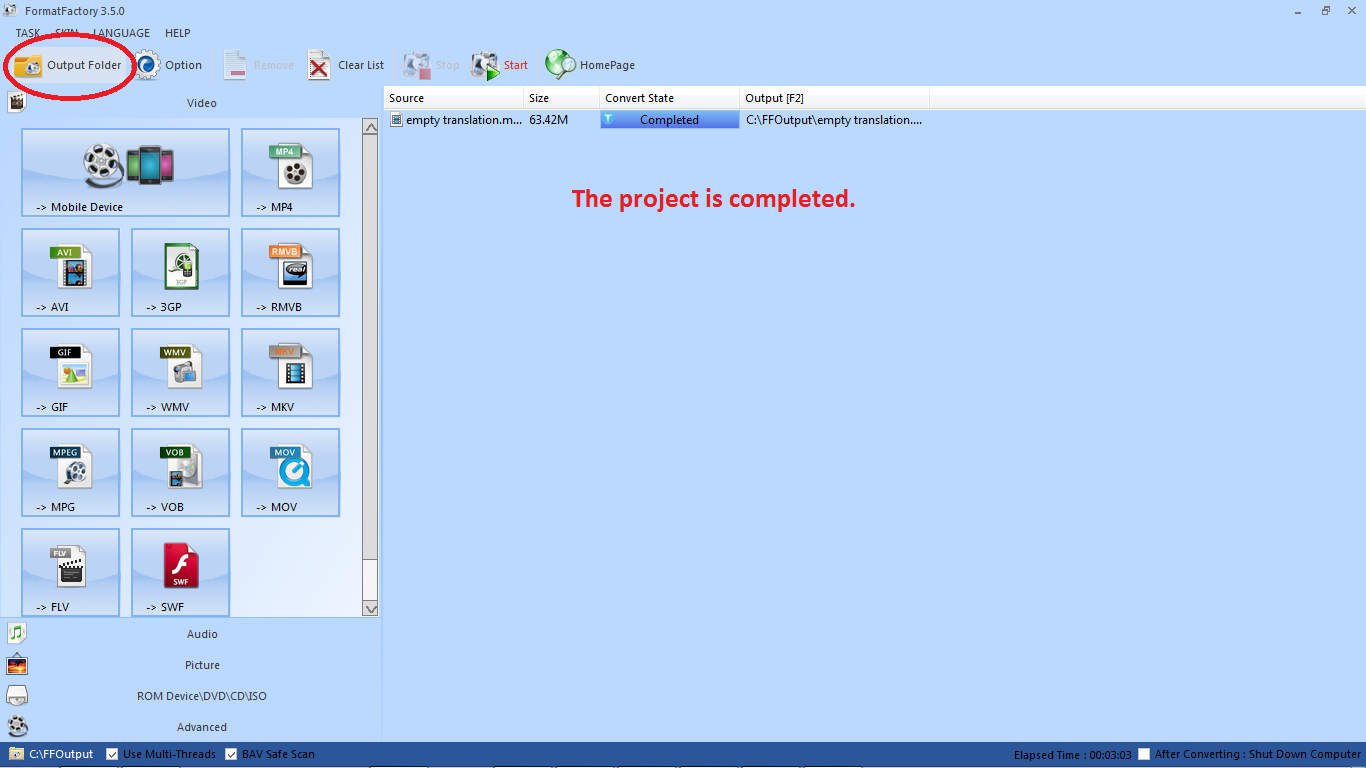
FormatFactory doesn't add the subtitles when I do this. I have the source video and .srt file (with the same name, in the same directory) and I open FormatFactory to convert to MP4. I do the the conversion and the resulting MP4 has no subtitles. If I go in and hardcode the name of the .srt file, sometimes it will work and sometimes it won't. I usually end up having to play around with various settings under Additional Subtitle (and convert it several times), before I finally get one that works.
ReplyDeletethe output video was put in another folder call "FFOutput" :))
Deletethe output video was put in another folder call "FFOutput" :))
DeleteYou can try to use Pavtube Video Converter Ultimate to burn subtitle to video. http://i-loveshare.com/hard-burn-subtitle-to-mkv/
Deletehow to watermark, dude?
ReplyDeleteYou can create a watermark in Aegisub, in the .ass file you're using. Just create a "watermarking" style and raise the Alpha value to around 200. Then, position it where you'd like it to be burned into the video and it'll be watermarked when you burn in the subtitles.
Deleteitsnot working. still o%
ReplyDeletematamu
Deletematamudewe
DeleteIt worked. I've just tried it. Thanks a lot ^^
ReplyDeleteTried many times, but ff keeps messing up my subs...
ReplyDeleteI have a few lines I positioned in a different part of the screen, and a few words here and there I colored.
After it was done, all subs moved to the lower part of the screen( the default if you want) and the colors are gone....
Can anyone help?
You are wrong boy,
ReplyDeleteHardsubs is called hard not because the file is joined in the file.
its hardsubs because the subs can't be removed by any means.
lets say i have a video file .mkv (its common nowadays) it can be dissasembled to many playing chanels, the video(only one), the audio(can be more than 1 use your codec setting to switch between audio files) this une used as spoken language commonly said as dubs, and the last is subs,
.srt (can be 0 to unlimited selesction), now uhh. so plainly i said hardsub is the .mkv only contain 2 tracks the vid and audio, the subs are already embedded to the video. so uhm my mkvs have plain clear picture and audio and contain lots of .srt inside it to make my vid is multilingual.<= theese are not hardsubs. but anyway your tutor is good
Condescension! Condescension!
DeleteI highly recommend iDealshare VideoGo.
ReplyDeleteHere is the easy guide https://www.idealshare.net/hardcode-subtitles.html
its worked for me, tried to save as the srt file to ass file format with gaupol sub editor (free) and follow the instructions above.
ReplyDeleteThanks dude :)
my subtitles turn light blue?? is there a way to fix this? :(
ReplyDeleteWilliam Hill Betting Locations | Mapyro
ReplyDeleteFind William Hill bsjeon.net sports betting locations septcasino in Maryland, West 바카라 사이트 Virginia, https://octcasino.com/ Indiana, Pennsylvania, South Dakota, West Virginia and more. BetRivers.com. 메이피로출장마사지